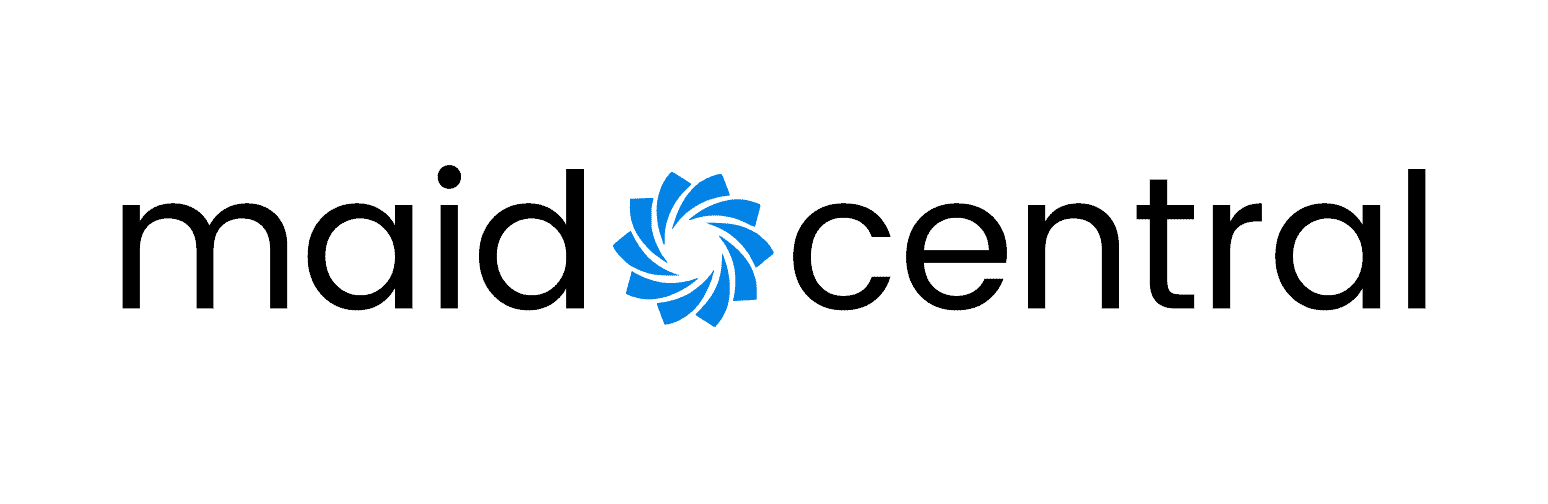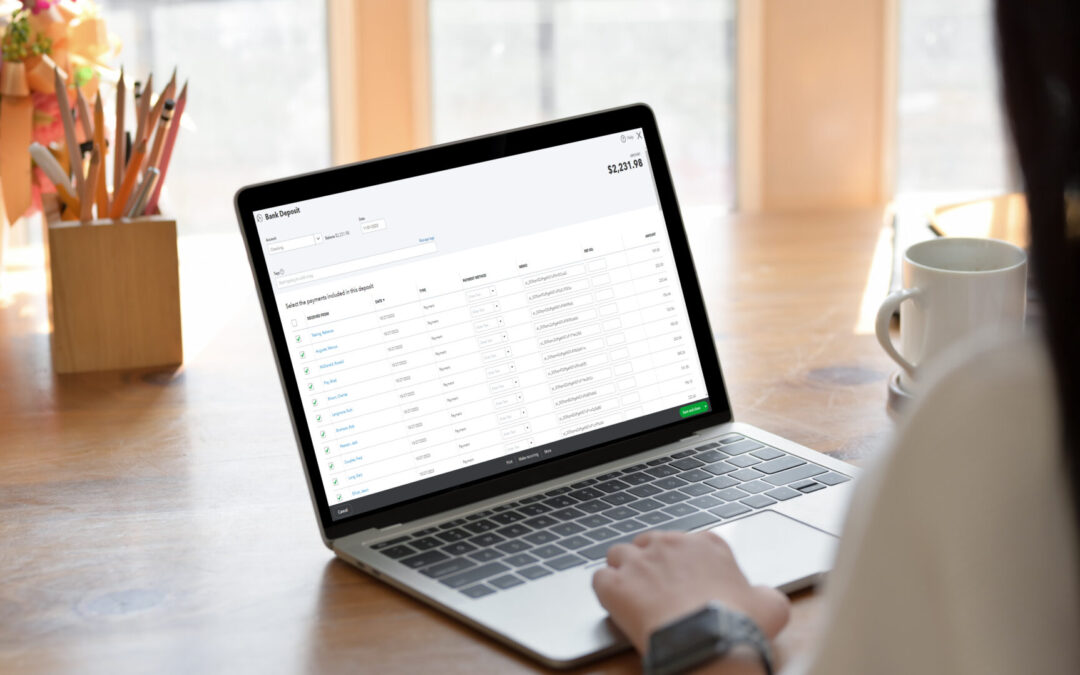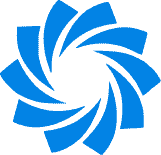There are a wealth of reasons why creating invoices is fundamentally necessary for running a successful business and scaling up – from catching fraud before it snowballs, to streamlining your financial processes, to ensuring timely payments and accurate records. It all relies heavily on accurate invoicing data. Fortunately, MaidCentral trivializes the complex task of creating and managing large numbers of detailed invoices. As cleaning business owners ourselves, we understand how important your time is, and that is why we’ve designed our QuickBooks Online integration to simplify every step of the process.
QuickBooks Online Sync
When you create a new customer in MaidCentral, MaidCentral automatically creates and links the corresponding customer entry in QBO. Likewise, when you complete a job for a customer, MaidCentral will generate the invoice for you in QBO. The necessary sales tax is added, credit cards charged, and then successful payments are posted against the invoices. At this point, the invoices are marked as Paid, and those payments are recorded into the Undeposited Funds account, waiting for your processor to deposit them into your bank account.
Though meticulous, this approach is designed to help you manage your finances as efficiently and effectively as possible, and luckily, up to this point everything is handled by MaidCentral in the background as you perform your daily operations.
There is one final step to the process that needs to be completed manually from inside QBO at least every week, but preferably every day: Recording deposits. Once you’re up and running, the process or recording deposits, if done daily, should take no more than two minutes per day.
Here’s the scenario: Your team completes a job and you go to bill the customer. The credit card is charged, and that payment gets taken from your client’s bank, through your credit card processor, where it stays until it is deposited into your bank. Once your credit card processor has that money, that transaction is labeled ‘Successful’. MaidCentral sees this successful transaction, and records a payment onto the corresponding invoice for that amount in QBO, which marks that invoice as Paid in Quickbooks Online. Great!
So, what happens to the money in QBO? Where does it go if it hasn’t been deposited yet?
It goes into the Undeposited Funds account. Since QBO doesn’t know when the money is transferred from your credit card processor to your bank account, you will have to tell QBO when that happens. This is the process of recording deposits, also known as reconciling credit card deposits.
With this method, the actual transactions must pass from MC to QBO and then be matched to the deposit. This allows for perfect clarity into your data and allows you to catch issues and errors before they snowball.
Why Recording Deposits Matters
Recording deposits in QBOs, or any accounting software, is crucial for several important reasons:
- Reduce Risk: Reduces the chance of not getting paid for work you’ve completed by allowing for proper tracking of accounts receivable within QBO. MaidCentral has easy to use reports to view receivables and tools to simplify the collection process.
- Accurate Financial Records: Recording deposits ensures that your financial records accurately reflect the income your business has received. This accuracy is essential for tracking your financial health, making informed decisions, and assessing the profitability of your business. Also prevents you from spending money you don’t have.
- Tax Compliance: To calculate your tax liability, you need to report your income accurately, and the tax authorities may require documentation of your revenue.
- Preventing Errors: By recording deposits promptly and accurately, you can reduce the likelihood of errors, such as duplicate entries or missed deposits. This helps maintain the integrity of your financial records.
- Reconciliation: Regularly recording deposits makes it easier to reconcile your bank or credit card accounts with your financial records in QBO. Reconciliation helps identify discrepancies and ensures that your accounts are in balance.
- Cash Handling: This process creates tighter controls around handing cash payments, and reduces the risk of cash being misappropriated.
- Financial Analysis: Accurate deposit records enable you to analyze your income and sales patterns, which can provide valuable insights for making strategic decisions and setting financial goals.
- Investor and Lender Confidence: If you seek investment or loans, accurate deposit records and timing of revenue demonstrates the financial health of your business to potential investors or lenders, instilling confidence in your operations.
- Financial Transparency: Recording deposits provides transparency in your financial management, which is important for business owners, stakeholders, and even employees who may need to understand the company’s financial position.
Budgeting and Forecasting: Accurate deposit records are vital for budgeting and forecasting. You can use historical income data to project future income, helping you set financial goals and allocate resources effectively.
Compliance and Auditing: In the event of an audit or financial review, having well-documented deposit records is essential for demonstrating the accuracy and legitimacy of your business’s financial transactions.
Why Undeposited Funds Accounts Matter
“Undeposited funds” is a temporary account in your system that represents payments you’ve received but have not yet deposited into your business bank account. This account is commonly used in accounting software like QBO to help manage and organize your cash receipts before they are deposited. Here’s why undeposited funds are important:
- Segregation of Funds: Undeposited funds allow you to segregate funds received from customers until they are consolidated into a single deposit. This is especially useful if you receive multiple payments throughout the day or from various sources.
- Reconciliation: Using an undeposited funds account makes bank reconciliation easier. You can match the single deposit in your bank statement to the total funds received in undeposited funds in your accounting software.
- Cash Flow Management: It helps you track your actual cash flow accurately, as it reflects the funds you have physically received but haven’t yet deposited. This can be crucial for managing your working capital.
Here’s how undeposited funds work in practice:
When you receive payments (e.g., checks or cash) from customers, you record them as received into the “Undeposited Funds” account in your accounting software. This indicates that you have received the money but have not yet deposited it in your bank account. MaidCentral does this process for you automatically.
When you’re ready to make a deposit at your bank, you create a deposit record in your accounting software (QBO), which includes all the payments you’re depositing. This deposit record will move the money from the “Undeposited Funds” account to your actual bank account in your accounting software.
When you reconcile your bank statement, you should match the total deposit in your bank statement with the corresponding deposit recorded in your accounting software, ensuring your records are accurate.
Undeposited funds are particularly helpful if you receive multiple customer payments during the day and in maintaining an accurate reflection of your cash transactions. It provides clarity, simplifies the reconciliation process, and aids in financial record-keeping.
Why Bank Reconciliation Matters:
So far we’ve talked about one of the three types of reconciliation: 1) Reconciling credit card payments in undeposited funds with credit card deposits, aka: recording deposits. The second type of reconciliation is 2) Reconciling revenue recorded in your production software with revenue recorded in QBO. If you use MaidCentral, this process is taken care of automatically, since all data between QBO and MC is seamlessly synced. And lastly 3) Bank Reconciliation. Bank Reconciliation is the process of verifying that your actual bank balance matches your bank balance in QBO. This process is an essential financial practice for several reasons:
- Ensures Accuracy: By comparing your bank and credit card statements to the transactions entered in QBO, you can identify any discrepancies or errors.
- Paints a Financial Picture: Monthly reconciliation provides you with a clear picture of your actual cash position. It helps you distinguish between cleared and uncleared transactions, enabling you to make informed decisions about your business’s financial health.
- Fraud Detection: Regularly reviewing your financial records can uncover unauthorized transactions or suspicious activities, allowing you to take immediate action to protect your business’s finances.
- Simplifies the Year-End Close Process: Reconciling monthly in QBO simplifies the year-end financial close process. When you consistently reconcile, you reduce the workload and stress associated with reconciling an entire year’s worth of transactions, making the year-end tax preparation and financial reporting much more manageable.
If you have any questions, or need additional support, we are here to help. Please contact us at mail@maidcentral.com and we will be happy to assist you.
A more in depth article on the processes can be found here.