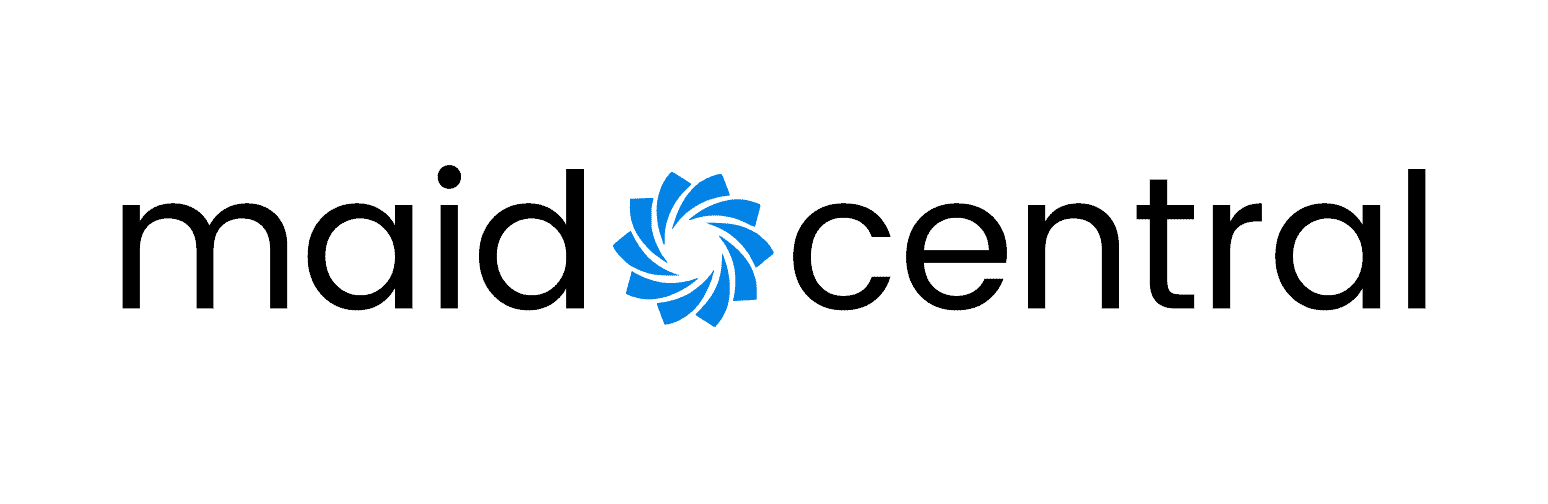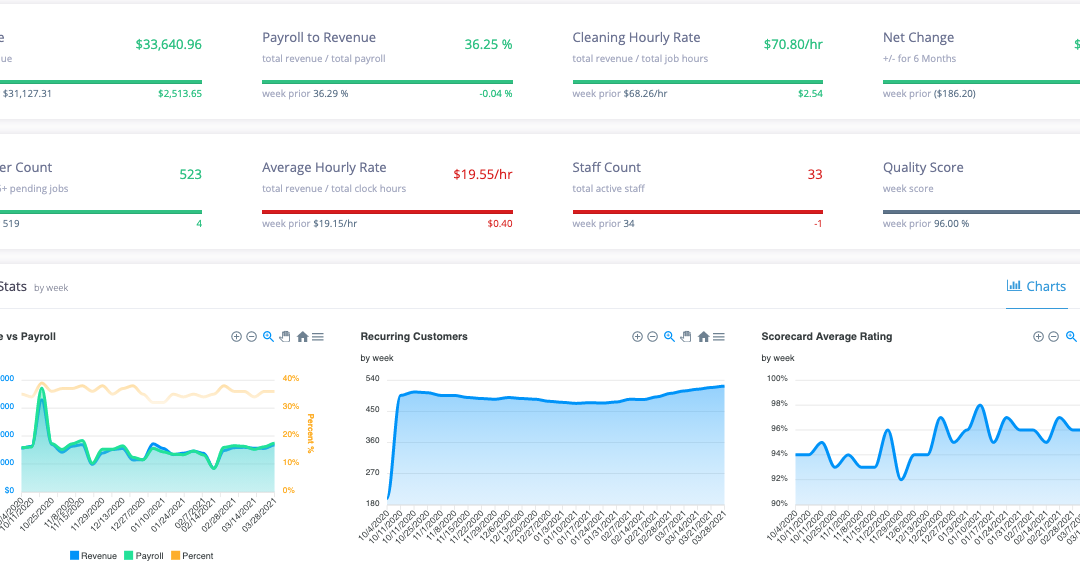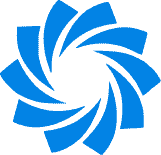Customer feedback is a crucial part of your cleaning business. At MaidCentral, that feedback – called Scorecards – is automated, immediately accessible, and has the ability to earn your cleaning professionals more money. Bringing your customer’s feedback into your Maid Service Software will allow you to create better results versus using outside software, or worse, not gathering your client feedback after each visit. By having client feedback inside your field service software you can create better and more consistent results for your clients, and give your cleaning techs the information they need to deliver better results on each visit. Plus, it is an important objective measure for each team member.
Top 10 Reasons You’re Going to Love MaidCentral Scorecards
- One-Stop Shop. Scorecard results housed and managed inside MC.
- Individual attention. Scorecard results trends tracked for each customer, allowing you to see how satisfied a customer is over time, and alerts you if a scorecard rating goes down from one cleaning to the next.
- Follow up with customer scorecard feedback using Open Tickets. If a customer’s scorecard rating drops from one cleaning to the next, MaidCentral alerts you by opening a ticket on your dashboard, allowing you to immediately address any issues with the clean with the client. Lower Scorecard scores also open tickets on your dashboard, alerting you to problems ASAP.
- Employees See Their Scores. Employees have access from their Employee Profile to see their Scorecard history including customer names, dates of cleanings, scorecard score, and any comments the customer left.
- Scorecard Tips. Easily increase your Cleaning Professionals’ tips and have tips automatically added to the customer’s invoice and your Cleaning Professional’s payroll before creating invoices. Customers who pay with a credit card can leave tips for their Cleaning Professionals right from their Scorecards.
- Scorecard Average Percentage Reporting. Set goals and manage your Cleaning Professional team using the MaidCentral Employee Stats report with Scorecard Average Percentage.
- Scorecard Results Report. This handy report shows all scorecards for a set period of time. CData includes Customer, home name, job date, email, technicians (techs), response date, response, trend up (positive trend) or down (negative trend), and comments.
- Exclude from Employee Feature. Did the customer have a complaint that didn’t involve the cleaning itself (the date or time of the cleaning was moved without them being told, for example)? This feature allows for you to not include the score from a customer scorecard to the Cleaning Professional’s average if the score given did not apply to their work.
- Customer Scorecard Stats Report. Identify which of your customers are providing scorecard feedback and who’s not. Use this to increase leads and your close rate by getting existing customers to complete scorecards leading to positive social media reviews.
- Get more positive reviews. Customers who leave positive comments on their Scorecards are offered the opportunity to copy those comments in a Facebook, Google, or Yelp review of your company with just a click of a button.